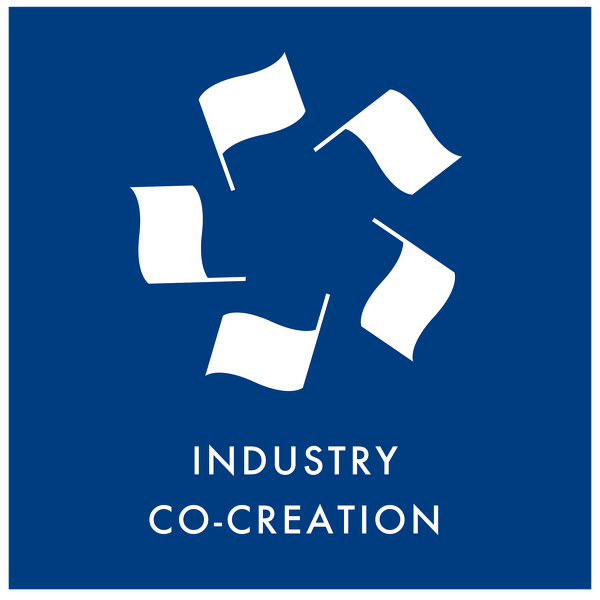MagicPod is a test automation cloud service for mobile app and browser (web app)
testing.
We've reimagined the conventional record-and-playback tool, making no-code testing highly
maintainable and sustainable.

Trusted by over 500 companies
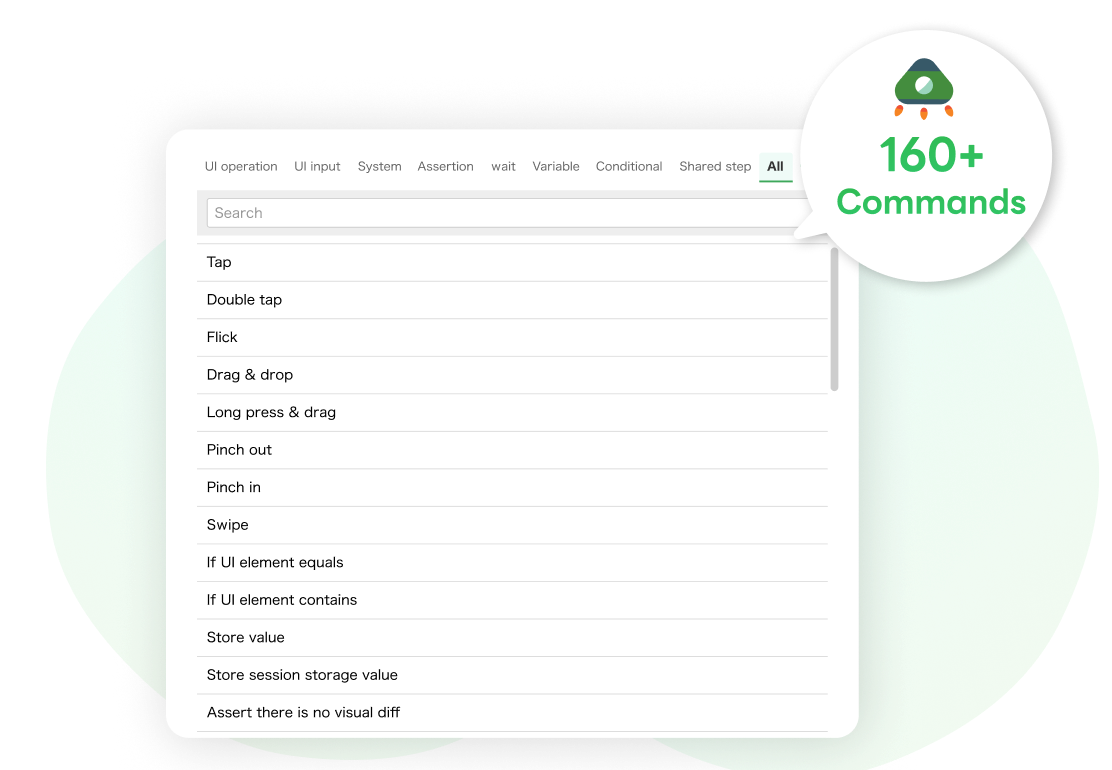
MagicPod is a genuine no-code tool with over 160 utility commands to cover complex operations. The command library includes UI operations, system tasks, assertions, waits, variables, and conditionals.
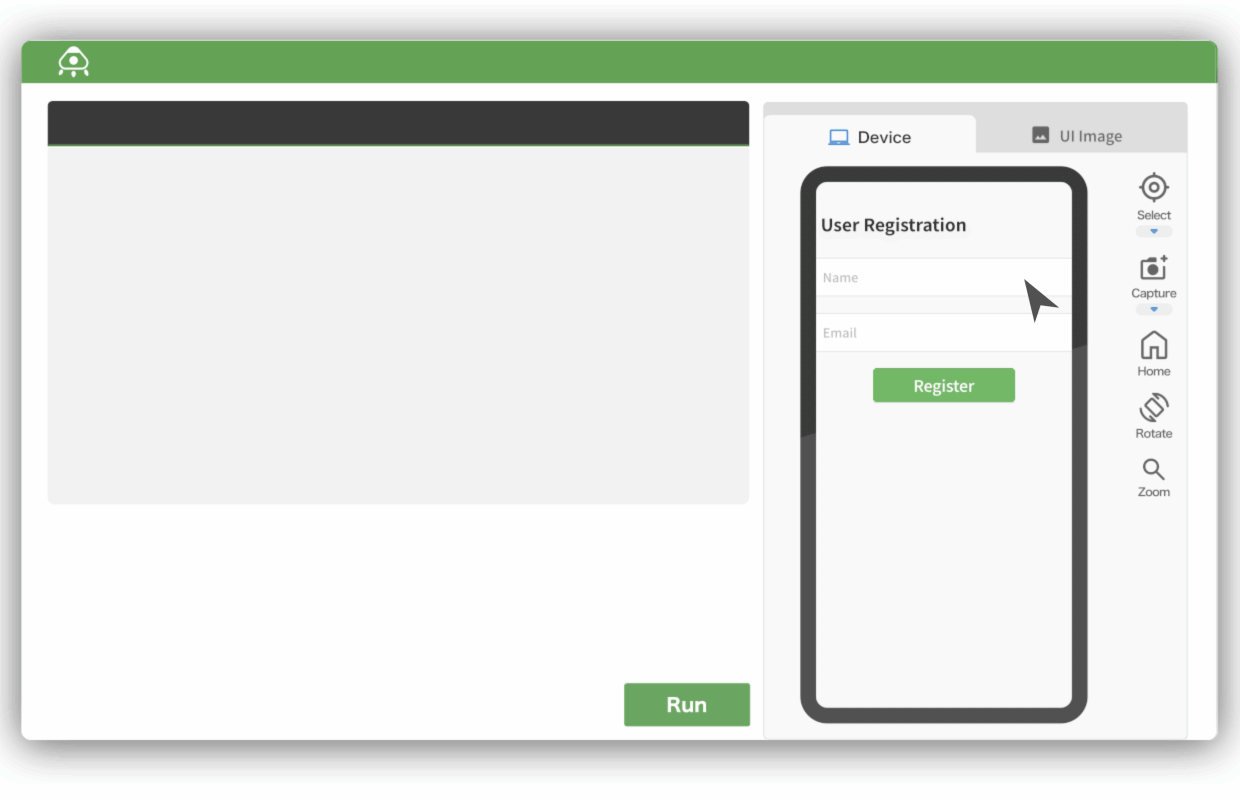
Unlike traditional record & playback tools, MagicPod adopts a real-time element detection approach. No more re-recording tests every time the UI of your application changes.
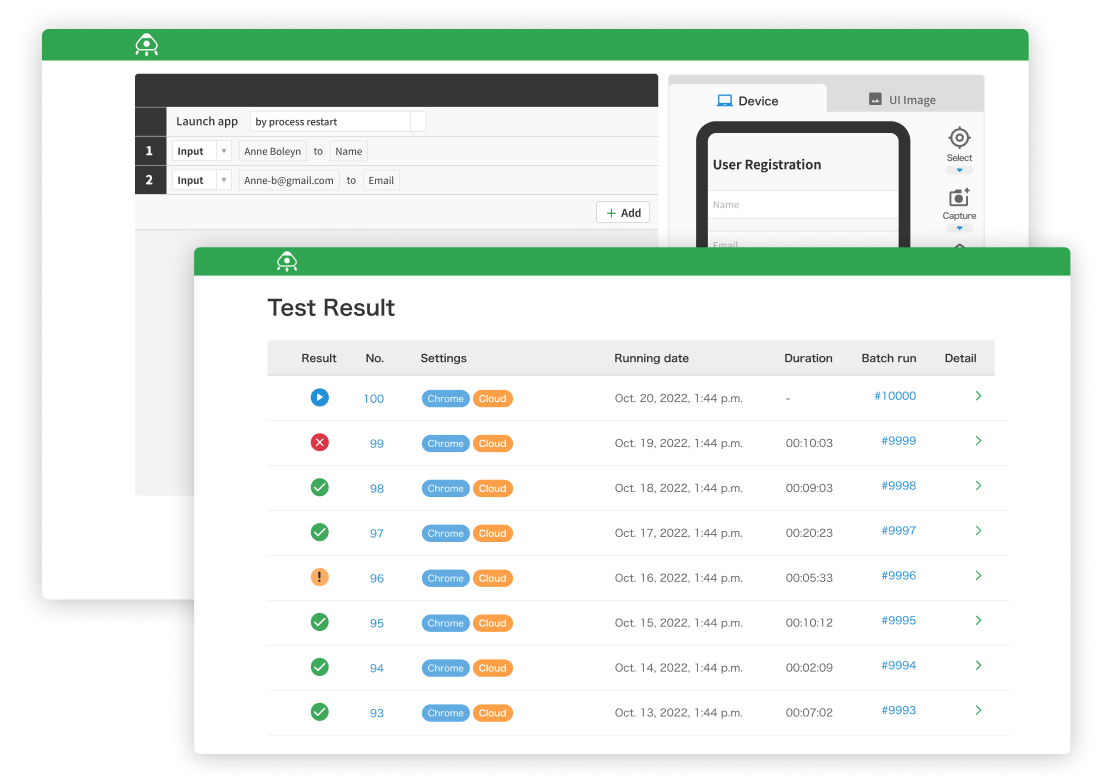
The sleek and minimalist UI simplifies test automation, removing clutter and confusion.

Starting at $400/month, MagicPod offers unlimited cloud test executions and unrestricted team access, maximizing the potential of test automation through daily test runs and team engagement.
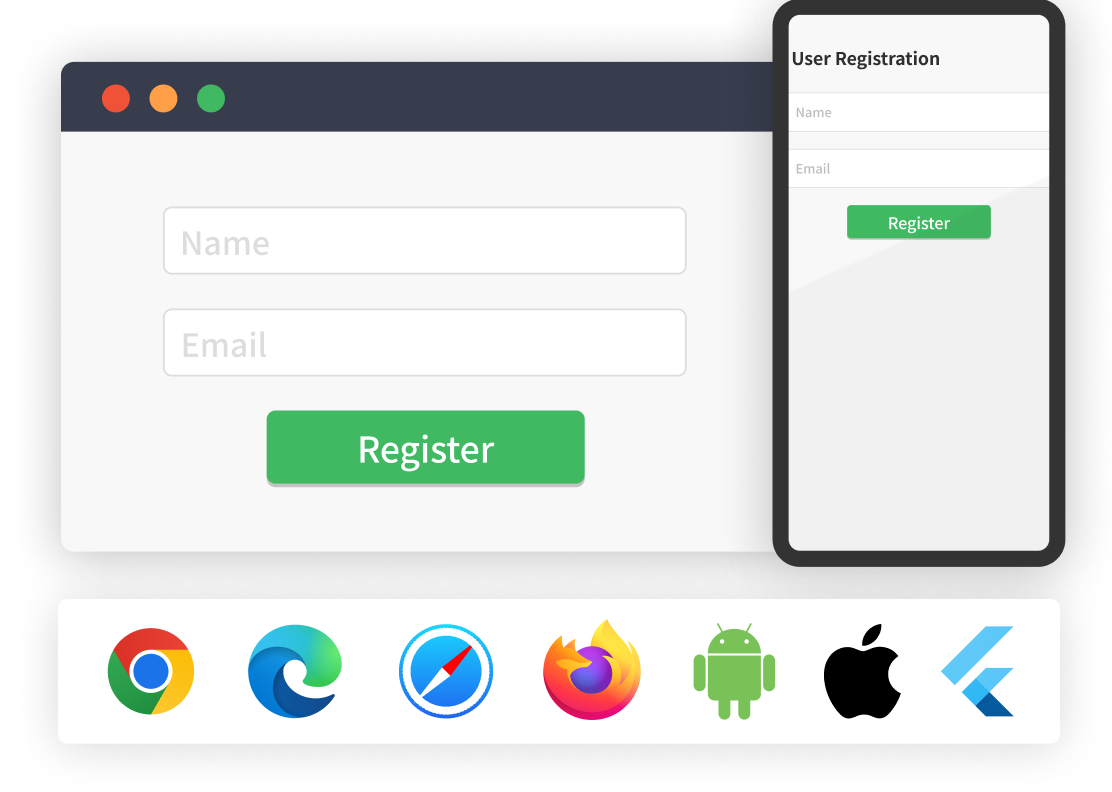
Supports browser testing on Chrome, Edge, Safari, Firefox, IE, Android, iOS, as well as mobile app testing for iOS, Android, and Flutter.
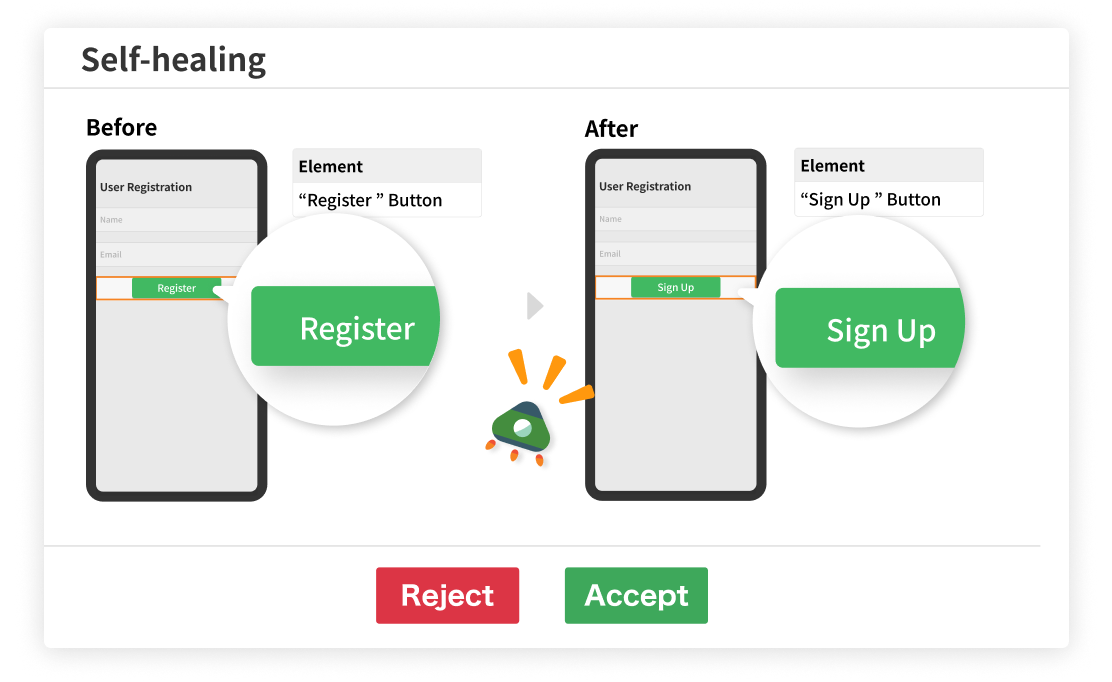
AI automatically updates the test script when the application's UI changes, significantly reducing maintenance time and effort.
Streamline maintenance with shared steps and shared UI element definitions.
Repeat tests with different data values. Edit test data using CSV files.
Flexible control of test flow with functions such as conditional branching, variables, and waits.
Visual regression testing to reveal design defects; detecting differences between page images.
Advanced processing such as HTTP requests, date-time calculations, arithmetic operations, numerical comparisons, regular expressions, and two-step authentication, all without code.
Variety of functions that enable users to create tests efficiently through trial and error. Partial test executions, stop/run/rerun, copy/paste, and undo/redo, etc."
Schedule automated cloud-based test executions for regular runs on designated weekdays and times.
Labeling and categorizing tests; select specific tests for execution (or non-execution) using labels.
Supports advanced enterprise security requirements such as permission management for projects, SAML authentication, static inbound IP, source IP restrictions, etc.
Cross-browser tests in Chrome, Edge, Safari, Firefox, and IE. Supports parallel execution.
Supports testing for iOS and Android mobile browsers. Supports mobile device specific operations such as flicks and tests on horizontal orientated devices.
No environment maintenance for MagicPod clouds and SauceLabs & BrowserStack clouds.
A wide range of no-code operations from various clicks to file uploads, downloads, short-cut keys, cookies, and local storage.
Various value checks such as test, display status, categorization, title, links, alert message, etc.
Integrates with popular CI tools such as CircleCI and Jenkins. Supports API web tests.
Multi-device testing on various OS versions and models of iOS/ Android. Supports parallel testing.
No environment maintenance for MagicPod clouds and SauceLabs & BrowserStack clouds.
Perform a wide range of operations without code - tapping, swiping, shaking, rotating, adding images, and picker operations.
Various device settings can be changed, such as language, region, location, time zone, etc.
Integrates with popular CI tools such as CircleCI and Jenkins. Supports API web tests.
Supports mobile apps using WebView, as well as Cordova and Monaca tests.






Information
MagicPod is excited to announce its participation as a Silver Partner in "Tokyo Test Fest" which will be held on November 15, 2024. Our CEO, Nozomi Ito will participate in this event as a speaker. ...
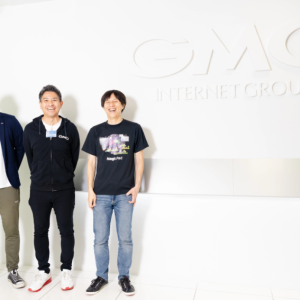
Information
We are pleased to announce the release of a user interview with GMO Media, Inc. ■Case Study Interview --------------------------------------- URL: https://magicpod.com/en/customer-stories/gmo_media...

Information
We are pleased to announce the release of a user interview with KIYO Learning Co., Ltd. ■Case Study Interview --------------------------------------- URL: https://magicpod.com/en/customer-stories/k...

Information
MagicPod is excited to announce its participation as a Gold Sponsor in "DroidKaigi 2024" which will be held from September 11-13, 2024. About "DroidKaigi 2024": - Overview: This is a conference tai...

On August 7th and 8th, MagicPod hosted two evening workshops in Jakarta. These events were in collaboration with the Indonesian Software Quality Assurance (ISQA) community and the Indonesian Softwa...